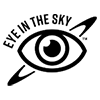Support
For post-purchase, ongoing support please email [email protected]
SOFTWARE
Our software suite was developed for ease of use.
The current version of the PC software is V2.0.01. Mac Software current version V1.0.02 (minimum OS requirement 10.15.)
The latest version includes a trimming tool for creating exportable video clips.
User instructions on how to retrieve and playback data from the EITS unit
- Equipment needed will be the EITS security access tool, an SD card, and a card reader.
- The Eye In The Sky software application must be installed on the computer.
- Using the EITS access tool, carefully unscrew and open the access panel.
- Push down gently on the SD card to release it from the housing, then carefully remove the SD card.
- Insert the card into the SD card reader (It is recommended that the user has a second SD card ready to install at this time)
- Insert the SD card reader into the computer and run the EITS software application.
- Select “playback” on the main menu
- Select “load file” on the playback menu and locate the desired video file session.
FIRMWARE
The current version of EITS Firmware is V0121
User instructions on how to update the Firmware:
- Download firmware update v0121 from LINK onto an SD card.
- Ensure the EITS device is OFF (no lights)
- Install the SD card into the device.
- Power on via the aircraft master power switch and allow the device to boot as normal.
There is no indication the update is happening – allow approx. 10 seconds and for all 3 green lights to come on. The device is now ready to record.
What our customers have to say
"Analyzing what happened is paramount to improve the safety in operations"
Claude Vuichard , International Helicopter Safety Expert